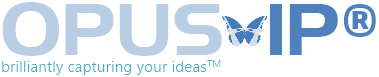http://ipkitten.blogspot.com/2020/08/new-espacenet-improved-search.html
Last year, the EPO began roll out of New Espacenet, which will eventually replace Classic Espacenet. Espacenet is the EPO’s online patent database. The site has a good reputation for usability and accessibility compared to other online patent databases, such as the pet hate of many a patent attorney, the USPTO’s Public Pair. With New Espacenet, the EPO clearly intends to build on the past success of this essential online tool. However, whilst many of the changes in New Espacenet are welcome, including improvements to search functionality, the EPO has made some changes that unfortunately have the effect of reducing accessibility as opposed to improving it.
The Display
The most obvious change in New Espacenet is the new layout. In Classic Espacenet, search results and documents were displayed on separate pages. In New Espacenet, the search result list and document pane are displayed side-by-side. When viewing documents, the drawings are displayed alongside either the bibliographic data, description or claims. The advantage of this new arrangement is that you don’t need to keep clicking to and from the drawings and other parts of the document.
However, the unfortunate consequence of the new display is that the size of the viewing windows for documents is drastically reduced. This effect is compounded by the large screen area that is now devoted to extraneous title bars. It is not possible to zoom in on the document windows without simultaneously enlarging the title bars. The display is also not customizable. It is not possible, for example, to change the relative sizes of the viewing windows. These changes mean that the description is difficult to read on smaller screens, such as on a laptop. Even on a normal sized screen, documents are now more difficult to read for those who prefer or require a large font size. New Espacenet therefore lowers accessibility.
| Trying to read New Espacenet |
It is also unclear why, in New Espacenet, the EPO chose to have one of the viewing windows permanently stuck showing the drawings. Whilst viewing the drawings alongside the description may be critical in some technical areas, e.g. mechanical, they are of less importance in other fields, e.g. software. Why choose the drawings and not the claims? Or even better, why not allow users to customise which part of the document both windows show?
The release notes for New Espacenet mention that the layout adapts to different devices. However, when this Kat has tried the New Espacenet on a mobile device, she was faced with a nausea inducing display. In the mobile display, the biblo/description/claims window is placed above the drawing window, making it very difficult to scroll one of the windows without the display jumping to the other window.
Verdict: Whilst the EPO has obviously tried to improve the usability of Espacenet with the dual-window display, the result, in fact, lowers accessibility and usability.
Search
New Espacenet has an updated search. Behind-the-scenes changes mean that the new search simultaneously searches in English, German and French. The search now also now searches all text and name fields by default. Advanced Search has also been updated for New Espacenet. The new format of Advanced Search takes a bit of time to get used to, and is less intuitive than the Advanced Search of Classic Espacenet. However, once you have familiarised yourself with the new layout, it is easier to build complex search queries in the New Espacenet than in Classic.
One of the best things about Espacenet is the flexibility it offers in number searching. Espacenet compares favourably with the US patent database Public Pair which can only be described as painful to use. New Espacenet has built on this success, and offers even more flexibility in search terms. Number searches may be with or without leading zeros, slashes or country codes.
Verdict: New Espacenet provides a welcome improvement to the functionality of Classic Espacenet search, without an overly detrimental impact on usability.
Other notable changes in New Espacenet include removal of the CAPTCHA for downloading documents. Users can now download patent documents without having to prove they are not a robot. It is also now possible to download the description in docx format. On the flip side, you can now only download the first 100 front pages as opposed to first 500 front pages of a search, and bulk download of patents is not possible.
A full summary of the updates to Espacenet can be read here. There is also a discussion forum.
So what are readers’ views on New Espacenet?
Content reproduced from The IPKat as permitted under the Creative Commons Licence (UK).