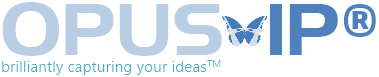http://ipkitten.blogspot.com/2020/09/uk-patent-exams-questions-and-answers.html
Last week, candidates for this year’s UK patent exams had the opportunity to trial out the online exam system (PEBX). The PEB have indicated that they would welcome candidate feedback. There have also been some welcome indications that an updated Essential Information for Candidates will be issued in the coming week. In the meantime, many comments were received on IPKat during the course of last week’s trial. These comments included some very helpful input from Sarah Boxall (former PEB Chief Examiner), who responded to many of the queries and concerns raised by candidates. The comments thread is not the clearest form of information, so here is a summary of the salient points.
Please note that the information below is not official PEB guidance. Candidates are advised to consult the new Essential Information for Candidates when this is (hopefully) issued. The aim of this post is merely to bring some of the important information from last week’s IPKat comments to the attention of more candidates, invigilators and designated contacts.
ZOOM
It was not possible to trial out Zoom in the context of the exam. Many of the questions therefore related to how exactly the Zoom system would work.
Q1.1: Is it necessary to login a full hour before the exam?
From Sarah Boxall’s comments, the answer to this seems to be ‘yes’. However, it also seems that it will not be necessary to sit in front of your computer for the full hour. You will be able to go and make yourself a cup of tea (or alternative calming beverage of your choice).
Q1.2: Will invigilators interrupt candidates during the exam?
There remains the need for clarity on whether invigilators will interrupt candidates during the exam. Sarah Boxall “really hopes” that invigilators will only communicate with candidates via the chat function. Hopefully, the new Essential Information for Candidates next week will clarify.
Q1.3: Can you print your answer part way through (e.g. so you can refer to your construction later on in the P6/FD4 exam).
Unknown. However, a potential work around suggested by Sarah Boxall would be to use the “split screen” function in word. There have been reports that some firms are not providing candidates with monitors (why not?). There has also been some debate as what a “standard” size monitor really constitutes, “standard” not being the clearest of terms…Some candidates will therefore be taking the exam using only their laptop screens. There is thus still some potential worry about screen size given the predetermined font size and spacing of the answer scripts.
| Group of 6 – although apparently there are really 12 of them… |
Q1.4: Is a laptop webcam acceptable?
From Sarah Boxall’s comments, it seems that a laptop webcam will probably be fine, but that it might be difficult to use a laptop to “sweep” the room. She therefore recommended buying a cheap webcam.
Q1.5: Why couldn’t Zoom be tested?
Apparently, the relevant licences and invigilators were not in place. Let’s hope there will be enough invigilators for the actual exams! It is unclear how many students there will be per invigilator.
INTERNET FAILURE
Q2.1: What should you do if the internet fails?
According to Sarah Boxall: “if you have any technical issues, candidates are advised to contact the PEB as soon as they are able once the issue has been resolved. You can then request special consideration, providing evidence of what happened, what was done to resolve the situation and essentially, prove to IPREG and the Marking Examining Team that there was no cheating or malpractice”. In other words, you should email the PEB as soon as you can. However, it is not clear what form of evidence will be required – perhaps a video of the broken wireless box sadly flashing a red light with you urgently pressing the reset button?
EXAM TIMINGS
Q3.1: Can you carry on working during the screen breaks?
It seems so. Sarah Boxall indicated that screen breaks will not be actively enforced by invigilators. However, she also stressed that the extra time allocated to the exams this year is not to give candidates extra writing time, but that candidates are expected to behave “like professionals”. So if a candidates is found not to have used the screen breaks, will they be penalised? Hopefully, the new Essential Information for Candidates will clarify.
Q3.2: Can you use the printing and downloading time for writing?
It is unclear how or if designated contacts and invigilators will enforce this. However, many candidates commented that they needed the majority of the available time to upload their documents. Waiting until the last minute to upload may therefore be a risky strategy, however tempting this might be in such time-pressured exams.
Q3.3: Isn’t it unfair that candidates taking the exam in the office will be able to use the full printing time for writing, given that the information for designated contacts indicates that the exam paper should be on the candidates’ desks when the exam starts?
It seems that this difference in timings for the candidates at home and candidates in the office will remain. In an attempted appeasement to candidates taking the exam at home, it was pointed out that they will at least be able to read the question paper on the screen whilst they are waiting for it to print.
Q3.4: Can you leave the exam early?
A clear answer of “yes” to this one. The “no leaving within 30 minutes of the start or end of the exam” rule apparently doesn’t apply (at least if you are taking the exam at home).
QUESTION and ANSWER DOCUMENTs
Q4.1: Can candidates include a landscape table in their answers for FD4 (as provided in the 2013 model answer)?
The answer document indicates that the formatting of the answer document should not be changed. Candidates have been advised only to use portrait tables. Sarah Boxall recommends using a portrait table with only 2 columns, given that you can copy and paste from the question paper (however, see Q4.5 below). Candidates have also been asked not to change the line-spacing and font size of the document, so that the answers remain accessible to the examiners.
Q4.2: The hosting website where candidates download their papers and upload their answers was noticeably slow. Will there be a back-up if the website crashes?
Sarah Boxall provided reassurance that the providers of the website (SCD) have been made fully aware that they will need to provide “some sort of non-web based backup”. Fingers crossed.
Q4.3: Are the spell-check and synonyms functions available in word?
Yes. It is assumed, in the absence of any information from the PEB to the contrary, that any function of word that you had access to during the trial will be permitted during the actual exams.
Q4.4: Can the spacing of the wording in the FD1 questions be increased?
Apparently, this year’s question papers can no longer be changed as they are now somehow deeply buried in the online system. Sarah Boxall suggests using the zoom function on your PDF reader if the wording is too small. However, given the enforced large font and double spacing formatting for the answer sheet, one can not help wonder why accessibility in terms of font size has been ensured for all examiners but not for all candidates?
Q4.5: Copy and paste from the PDF question papers is unreliable and introduces random formatting and syntax, could the PEB provide an editable word copy of the claims for amendment.
It seems not. Apparently, the PEB requested editable claims, but for some reason the provider of the question papers were unable to provide these. This is very unfortunate, as copying out the claims will be very time consuming for candidates. It also seems that not everyone experienced the copy and paste issues.
UPLOADING DOCUMENTS
Q5.1: Can more than one document be uploaded?
There was some contradictory information on this important question. The conclusion is that, yes, multiple documents can be uploaded, including typed and scanned documents. However, your answer script should be one document. In other words, the infringement and construction sections for FD4/P6, for example, shouldn’t be provided separately. Drawings, handwritten timelines etc. may be submitted separately. All documents must be converted to PDF and include your candidate number in the document name.
VENUE
Q6.1: Is there any chance of candidates changing their venue, for example because of new COVID-19 restrictions?
Apparently not. There have been rumours that some firms may be closing their offices in view of local restrictions, with the possibility that some candidates may have no option other than to take the exam at home. It is unclear why the PEB has been so strict on the issue of venue choice. It is suspected that there may not be enough invigilators available to accommodate too many candidates switching to taking their exams at home.
Q6.2: The latest government guidance is that people should work from home where possible. Is taking an exam at work counted as “essential”?
Government guidance is not always clear, differs across the country and is subject to frequent amendment. At the moment it seems that the answer to this question is “probably”.
Q6.3: Would having 6 trainees and an invigilator in one meeting room/office/building count against rule of 6 indoors?
According to the government guidelines of 14 September, the rule of 6 doesn’t apply at places of work.
We now look forward to the new Essential Information for Candidates next week. As a final point, it is worth remarking that many comments remarked that, generally speaking, the PEBX system was simple and easy to use. Sarah Boxall paid tribute to the efforts of the PEB members who have been working on the online exams. Indeed, the PEB response to the COVID-19 crisis shows that radical change to how the patent exams are conducted is possible. Hopefully, the PEB will learn from this experience and we can now look forward to a more transparent and modern PEB going forward.
Content reproduced from The IPKat as permitted under the Creative Commons Licence (UK).